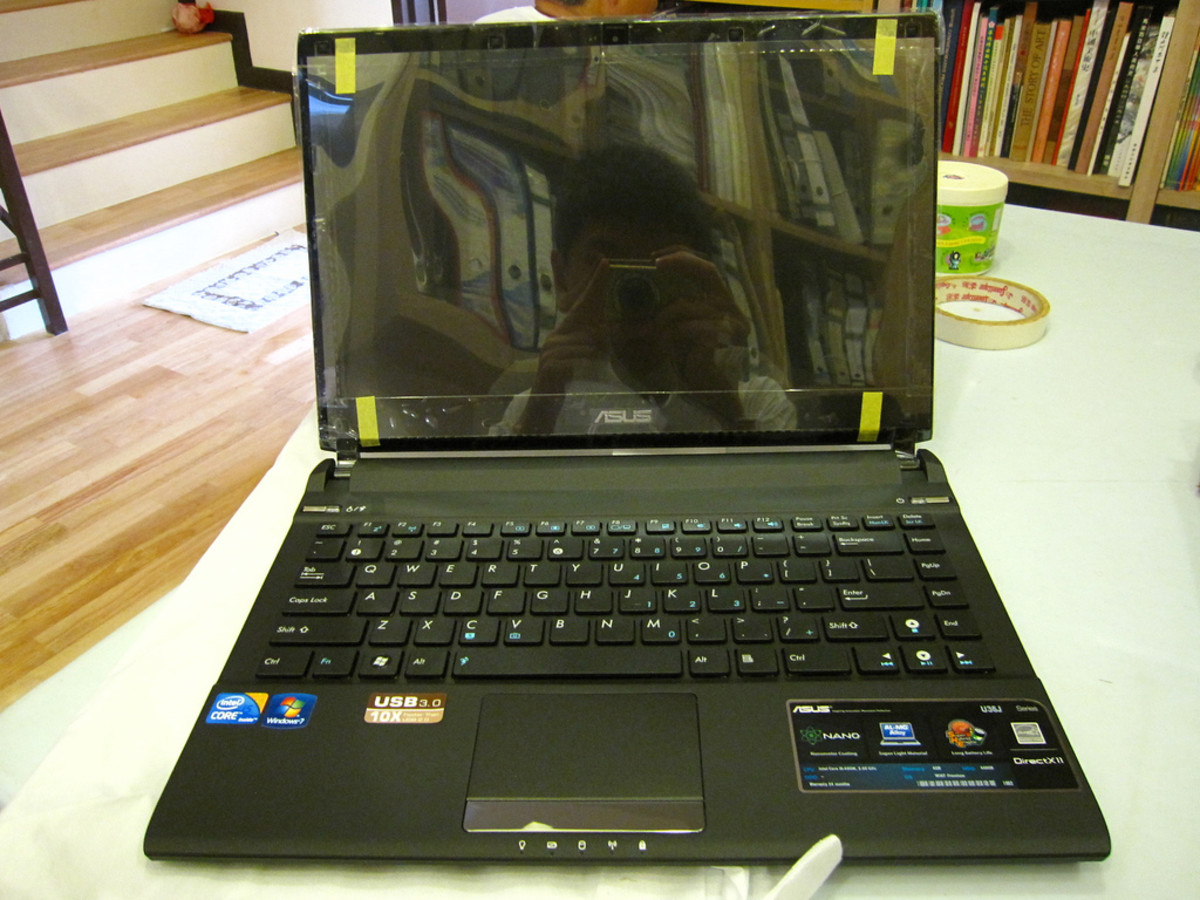Top Ten Best Laptop Coolers
With the top ten best laptop coolers we will be bringing you the very best laptop cooler reviews, helping you keep your laptop safe from overheating issues.
Top Laptop Coolers

If you are in the UK you can buy Laptop Coolers Here!
*-^-*-^-*-^-*-^-*-^-*-^-*
What are Laptop Coolers?
You may have read my article on Laptop Coolers, and if you haven't you definitely should!
Laptop Coolers are a great solution which help you keep your laptop running cool, and more importantly working fast and reliable! There are thousands of complaints to manufacturers out there who have built laptops which are simply too powerful to keep cool in their confined case space.
Fortunately you do not have to downgrade your laptop computer just to prevent overheating! There are plenty of cheap and reliable laptop coolers out there which will save your laptop or notebook from catastrophe!
Laptop Coolers are the perfect way to keep your laptop from suffering heat damage. If you have a Notebook, don't worry, you can get a Notebook Cooler instead!
I often get asked which laptop cooler I use, and i have to admit it is not currently in my list. I am using a Thermaltake Tai-Chi M+, which fits my widescreen 17 inch laptop well. Unfortunately, it can be hard to get a hold of, and is a little expensive. Nevertheless there are some amazing thermaltake notebook coolers out there to whet your appetite, and speed up your laptop!
Buy Laptop Coolers
The Top Ten Laptop Coolers
The sheer number of laptop coolers out there has made this job pretty damn hard. Fortunately after some hard work and even managing to get a couple of hands on reviews, I have the top ten laptop coolers!
To choose which laptop coolers made it in to my top ten I looked at price, size, adjustability, weight, and looks. I won't give a separate score for each one, but I think you guys should know what I am basing this review on!
If you are buying a laptop cooler then any one of these should be a great choice (Size dependant). Check out the Amazon and eBay recommendations as well though, because you might just find a gem!
So time to stop rambling. Here I give you my top ten laptop coolers to help you cool down that laptop and save yourself from disaster!
Logitech Laptop Cooler

10) Logitech Notebook Cooling Pad N100
While the Logitech N100 Notebook Cooling Pad may have some very good look, it does have some downsides. This has not really been made for the high end laptop users though, and instead work more for the home worker. The Logitech laptop cooler is definitely well designed on the outside, it looks beautiful, and its output area is well placed to prevent blockages, should you want to use this on your lap, or in bed.
Unfortunately as well designed as this laptop is, it just does not really shift any air at all. While it does provide a little cooling, keeping your laptop cool should you open a word document, this may not work if you decide to play the latest games on your laptop. This lack of cooling power does have an upside however. The Logitech Notebook Cooling Pad is incredibly quiet. If you like the sound of silence when you are working, but worry about the heat (Especially if you keep important documents on your laptop) then the Logitech N100 could be for you.
All in all this is solid for a home user who only puts a light usage on their laptop. It is quiet, and reliable. Unfortunately it does not work well enough for high end users, those most likely to need a laptop cooler.
Laptop Cooler With USB Hub

9) Laptop Cooler Pad w/3 Fans and 4 Ports USB 2.0 Hub
This generic laptop cooler is not the best on the market, but it is pretty comprehensive for the price. If you are looking for a cheap well rounded laptop cooler this could be the one for you!
This particular unbranded laptop cooler comes with 3 6cm fans, so it can get pretty loud, but it does work well on high performance laptops. It is aluminium made so keeps the heat well dissipated, and your laptop cool!
The only downside with this laptop cooler is that with it's generic brand, also comes generic reliability. The fans on generic laptop cooler brands are notoriously unreliable when compared to branded laptop coolers!
Passive Laptop Cooler

8) Xpad Slim Passive Laptop Cooler (Fan Free)
While this gives minimal laptop cooling, the Xpad Slim is probably my favorite fan free Laptop cooler. It has little in the way of heatsinks or cooling fins but it still manages to drop your laptops temperature by a few degrees, and includes a heatshield to protect your legs from the laptops heat (And maybe even sperm irradiation if you listen to the media)
The XPad slim laptop cooler will accommodate a 17 inch widescreen laptop or smaller, with it's unique 'X' grip design. The Xpad by the way is an uncannily strong set of rubber grips which will keep your laptop secure while you work on your laptop cooler.
Since the Xpad slim is completely fanless this causes no noise and means no fiddling about with USB cables. Passive cooling for laptops is notoriously poor however, and you should not expect a significant drop in temperature unless you have been leaving your laptop directly on top of your bed sheets prior to looking for laptop coolers!
While this is definitely not a high end laptop cooler, and it is a little pricey for a fanless cooling system, I would recommend this to anyone who needs a little extra cooling to help protect their laptop, without having to worry about anything else.
If you are in to gaming on your laptop, I would definitely not go for this passive laptop cooler!
Mini Notebook Cooler

7) Antech Notebook Cooler S
While I am not a fan of mini notebook coolers, Antech have come up with quite a surprising device. The Antech Mini Notebook Cooler S is small in size, and yet it lifts your notebook at the back, as well as cooling it with its dual variable speed quiet fans. This mix greatly reduces your laptops temperature without using much power.
The size of this laptop cooler makes the Antech Notebook Cooler S highly portable, and with lower power consumption you can use it anywhere on the go. My only complaint is that my laptop regularly heats up under the wrist area, which is poorly covered by this device.
Since this laptop cooler can be picked up for around $20 however I think it does it's job admirably, and would easily recommend this to anyone who needed just a little bit extra cooling for their laptop.
Cheap Notebook Cooler

6) Kinamax FAN-NTP3 Business Notebook Cooler Pad
This is probably the cheapest laptop cooler I would recommend. It is a pretty powerful cooler, although it does unfortunately focus more on the rear of the laptop (Why they did not spread the three 60mm fans is beyond me). For $15 though the Kinamax laptop cooler is a bargain, and while it does not have the greatest design, it does pack a punch of cooling power in to it's body. It has an on off switch, and LED sensors to show fan failure. This worries me a little, since I do not think the fans should be failing for at least 3 years, but at least we know the thing is not working as soon as the problem arises.
This is not a quiet unit, it is not a particularly good unit, but for it's price it is a cheap unit, and it can lower your laptops temprature to well below the danger zone. While it does not give off the most noise, three speedy 60mm fans are not quiet, if this does not bother you however, it could save you $30!
Heavy Duty Laptop Cooler

5) Evercool 17" Widescreen Notebook Cooling Pad
The Evercool 17 inch widescreen notebook cooler is a very respectable laptop cooler. It gives powerful cooling, at a reasonable silence, and best of all at a dirt cheap price.
In fact the Evercool Laptop Cooler would probably have made it to third, or even second place on my list, if it was not for the complete lack of portability. I bought a laptop so I could work on the move, and with this, I am afraid it is not going to happen.
Despite this fact, this is a very good laptop cooler for your desk, it comes with a long USB cable, and has an extra USB port on the side to make up for the slot it used. It uses two 80mm fans, so while it is far from silent, it is not noisy, and last but not least it has really good cooling capability.
Antec Laptop Cooler
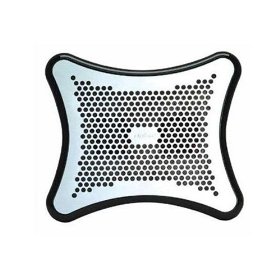
4) Antec Notebook Cooler
This may be the second Antec laptop cooler on my list, but there is good reason for it. Only $5 more than the mini Antec Cooler will buy you this full coverage laptop cooler. This is a light plastic laptop cooler. While it may not be the most effective laptop cooler on the market, it does give decent cooling at the lowest price.
The Antec Laptop Cooler is not the quietest, the most efficient or the most stylish laptop cooler. Despite these drawbacks, it is very light, fairly sturdy and incredibly cheap. Buying this laptop cooler could save you hundreds of dollars in the future, without breaking the bank now!
Cooler Master Storm

3) Cooler Master Storm Laptop Cooler
The Cooler Master Storm Laptop Cooler provides a HUGE amount of laptop cooling power in to it's techno-gorgeous case. It really is an amazing laptop cooler for gamers, bringing in the looks and the power required.Best of all, the two huge 140mm fans keep the cooling whisper quiet, for uninterrupted gameplay!
The size of this is also perfect for gamers, at 19 inches widescreen you can fit your large gaming laptop on here. Of course the downside is, this reduces portability pretty significantly.
As a little extra, this also comes with an optional inbuilt USB 3.0 hub!
Ultra Quiet Laptop Cooler

2) Zalman Ultra-Quiet Notebook Cooler ZM-NC1000
I have to admit that I am slightly biased in this laptop cooler review. I have been a long time fan of Zalman's products, they are well made and amazingly quiet. While they are known for their fanless cooling systems, their laptop cooler does have some fans in it. Despite this you would have a hard time telling when they are switched on, I can only assume there are some well greased bearings in this near silent laptop cooler!
The Zalman Laptop cooler does do a great job of keeping your laptop cool, and with variable speed fans you never hear more noise than you have to. This laptop cooler is moderately heavy, but with this weight comes an incredible distribution of heat, giving you unbeatable cooling!
While the Zalman laptop cooler is pretty expensive, you will not regret spending the extra money, in fact the only real downside of the Zalman Laptop Cooler is that it is made for 15 inch notebooks. If like me you own a 17 inch widescreen, you are pretty much out of luck with this otherwise fantastic Zalman laptop cooler!
*EDIT*
Zalman have released a 17inch version of this laptop cooler called the ZM-NC2000. The ZM-NC2000 Laptop Cooler has all the benefits of the ZM-NC1000 laptop coolers, but can fit a 17inch laptop without a problem!
Portable Laptop Cooler

1) NZXT ACC-NT-CRYO-LX 120mm Laptop Cooler
This laptop cooler may have a big name, and you definitely won't remember it, but it packs one hell of a punch for any laptop cooler. On top of that, the NZXT Cryo LX has come top of the lists for hundreds of laptop cooler reviews. The NZXT ACC-NT-CRYO-LX is a large laptop cooler, it can fit 17 inch widescreen laptops with ease. It also has an aluminium construction for heat dissipation, and it can work from the mains as well as USB, in case you need your powered USB port for something else other than your laptop cooler.
The NZXT Cryo LX runs near silent, with three ultra quiet 12cm fans inside keeping the air flowing but the noise down. The Cry LX comes with a USB hub, and a standard USB wire, many however prefer to use the standalone DC connection. I personally have never used the hub, but if you are heavy on USB devices it could be a useful adition to your laptop cooler.
On top of the NZXT Cryo LX Laptop Coolers amazing specifications, it also folds neatly away to keep your laptop portable. This may not seem like a required attribute for a lapop cooler, but you will be thankful of it when you start using it!
To top it off the Cryo LX Laptop Cooler has speed adjusters, so when you need the quietest cooling, you can get it!
The only downside is the price, at around $70 it is getting a little bit pricey for a function that should have already been included in your laptop. If your laptop is high powered, and you push it to the limits, this is perfect for you!